Your own video equipment - How to make the shoot in your company a success!
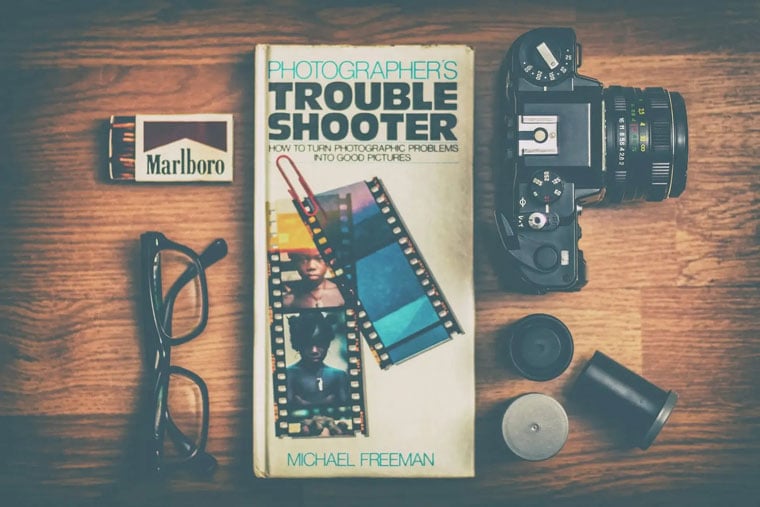
You want to shoot your own videos without expensive third-party productions or rental costs for a professional film studio. After all, you are already aware of how you can cleverly use video marketing for your company and how positive the current figures for video marketing are. You also already have a space in the office for your own shoot in mind. Now comes the next step: your own video equipment. But where do you start? Mark Lotse has put together an overview for you. We'll tell you what video equipment you need for your company shoot and give you tips for the in-house production of your image film or product video.
Planning: intended use & budget
Before you start planning your video equipment down to the smallest prop, first ask yourself the question: What kind of film do you want to shoot in your company? And what content do you want to shoot for it?
- Because the equipment depends on your needs and requirements. Do you want to shoot an image film or implement another video marketing trend? So start by clearly defining which videos you want to produce yourself. Then research what equipment is essential for this.
- The budget also plays an important role in good planning. Pay attention to lighting, tripod and camera.
What belongs to the basic equipment
1) Filming location and background
Where do you want to shoot your movie? What are the lighting conditions, how much space do you have there? What are the acoustics like?
Pay attention to the background. What do you want viewers to see in the video - and what should they not see? For example, think about ugly coat racks, open doors or an untidy desk in the background. Maybe you also have a white wall or "build" a green screen. You can then project all kinds of things onto it, e.g. a PPT that is not too text-heavy or a suitable photo.
2) Lighting
The equipment should be as flexible as possible to cope with different light sources. Depending on the lighting conditions, you should be able to compensate for too much or too little light from outside with the lighting.
Find out about your options: do you want a ring light, a daylight lamp, classic studio lights with softboxes, or or or. Studio lights in combination with softboxes are the best option if you don't want to move your equipment around too often. The softboxes allow you to control how much light you use. It's also the best way to avoid shadows and glare.
3) Microphone and sound recording
Make sure you have one or more good microphones to compensate for the acoustics on location. Think about background noise such as street noise, wind, office conversations, etc.
Also make sure that you record the audio track with a separate recording device and not directly with the camera. Cameras often produce static noises on their audio tracks. It may also be a good idea to add an extra voice recording from the off. For example, you can also show cut scenes such as office scenes, employees at work, etc., instead of always just showing the person being interviewed.
4) Camera tripod
A tripod is essential as part of the video equipment for filming in your company. It allows you to hold the camera steady in order to produce high-quality material. This prevents blurred images and blurry shots. The most classic option here is the tripod.
5) Camera
What's still missing? Of course, the camera! Nowadays, you can already achieve good image quality with modern smartphones. However, if you want to work in a rather dark environment, you need a camera that can handle this and compensate for the lighting conditions.
6) Miscellaneous
This gives you the basic equipment for your video equipment. But there is of course more you should consider.
- Do you need different lenses? What about additional memory cards? Or memory cards with more storage space?
- Which editing program do you use?
- In combination with your editing program - does your laptop or PC have enough power to use the program without any problems? Nothing is more nerve-wracking than an editing program that keeps crashing.
- Do your videos contain a lot of text? How about a teleprompter? That way you can read a lot of text easily. You don't have to buy a teleprompter for this. There are now apps for tablets and iPads. With these, all you need is a tripod for your device and you've already made yourself a teleprompter.
- Quite simply: do you have enough power? Make sure you have enough sockets for your equipment. If necessary, get multiple sockets and extension cables.
- What about props for the shoot? The classics are a whiteboard or flipcharts. A pointer, pens and other objects can also be used.
- And last but not least: do you need help creating video content? We already have some practical tips here!
Of course, this list is not exhaustive. You know best what other video equipment you need for filming in your company. But with this basic equipment, nothing will stand in the way of your videos! And we'll also be happy to help you find the right video portal to put your videos online.