6 tips for creating your smartphone videos

Content production is becoming increasingly fast-paced, and not just thanks to social media. Nowadays, texts, graphics and videos have to be completed faster than ever before in order to keep up with the times. So it's no wonder that you can't hire an entire production company for a small shoot. And that's no longer necessary. These days, our smartphones have everything we need to record even small videos. This blog article is designed to help you record great videos with as little effort as possible, using just your smartphone and the right gadgets.
The idea: What are you filming? Yourself or others?
Before you start filming, you first need to ask yourself what you want to film. The possibilities are virtually endless and there are no limits to your creativity. Here we would like to introduce you to two popular film creation options.
Option 1: you film yourself. For example, you stand in front of a wall or an appealing background and speak into the camera. You talk about a topic or conduct an interview with a real or fictitious interviewee.
Option 2: You don't film yourself or the other person, but the surroundings. This could be trade fairs, festivals or events in your city. Both options have different characteristics, both in terms of content and technique.
The content: what you should say and what you should pay attention to
Before you take care of the technology, you need to have an idea for the video. What should the content be? Are you filming yourself, other people or other scenarios?
As soon as people are filmed, their appearance is essential in order to come across professionally in the video. In addition, you will feel more comfortable if you are sure that everything fits: You'll look good in the video and won't have to worry about whether your hair might be in an awkward position after all or whether your shirt has unsightly creases!
So check before the shoot:
- whether the person in front of the camera is wearing clean clothes without stains or wrinkles
- Is the hair in place?
- prefers to stand in front of the camera instead of sitting
Afterwards: stay relaxed! Speak as you would in a normal conversation and don't let the camera make you nervous or intimidate you. If you make a promise, that's no problem. Take a deep breath and start your sentence again from the beginning. In post-production, select the shot that you liked best. To do this, simply keep the camera recording running until you really have everything in the can. If you have to run to your smartphone to restart the recording after every slip of the tongue, it will not only cost you an unnecessary amount of time, but will also make you even more distracted.
If you are filming the surroundings, other things are important: Are there people around? They must give you their consent to be filmed. Is the sun shining? Although it offers you a great opportunity for good light, it can also dazzle the lens or cast unsightly shadows that ruin your shot.
Technology - what you need for the smartphone video
In principle, you only need one thing: your smartphone! This lays the foundation for filming. But of course there are still a few technical gadgets you can use to make your video even more appealing and professional.
Technically, it is recommended that your smartphone can film at least with a Full HD resolution of 1920x1080 pixels, but better still in 4K resolution. This is important so that we have more options for working with the footage later on. The higher the resolution, the further we can zoom in, for example, making it easier to optimize our video for various social media formats. Please note, however, that 4K recordings will be very large files, so it is essential to have enough free memory on your smartphone. An approximate guideline is 1GB per 1 minute. Depending on how many frames per second (fps) are being filmed, the size can also be increased. The standard should be 30 fps. For recordings that are to be shown later in slow motion, 60 fps is recommended in order to have twice as many images available and to avoid jerks.

Technology gadget no. 1: Tripod
Now, of course, your smartphone also needs to be pointed at you. To make sure that the camera remains stable and doesn't wobble, we recommend using a tripod. Basically, you can use any tripod that you may have at hand anyway due to photography. The attachment for the smartphone is then important. You simply screw it onto the top of the tripod and can then clamp the smartphone in the holder.
If you don't have a tripod to hand, you can also place your smartphone on a table that is at your height. Either you have a phone case that can be opened anyway, or you can lean your phone against another object. Of course, it must not fall over. But it's definitely a workaround for a shaky camera when someone is filming you with your cell phone in their hand.

Technology gadget no. 2: Microphone
Clear sound is still missing for a clean picture. Your smartphone is 1 to 2 meters away from you during the recording, which means that the built-in microphone also picks up ambient noise in addition to your voice. This means that you will always have a background noise in your video, making it harder to hear you.
There are different types of microphone that you can use for this. The cheapest and simplest is a lavalier microphone. This is a small clip-on microphone that you attach to your collar. You connect it to your smartphone with a cable. Your smartphone should now automatically select the microphone as the input signal and thus only record your voice and no longer the ambient noise.
With a clip-on microphone, you should make sure that no item of clothing comes into contact with the microphone when you are moving, as this will cause interference.
A slightly more expensive alternative is a lavalier microphone, which you connect to your cell phone via a wireless connection rather than a cable. The advantage of this is that you can still move freely around the room and you don't always have to pay attention to the length of the cable. On the other hand, you always need full batteries, unlike with the cable version. It's up to you to decide what suits you best. However, if you only want to film yourself standing up without making any major movements, the cable version is completely sufficient. It should also be noted that current iPhone models no longer have a jack connection, making Bluetooth microphones more practical and eliminating the need for a cumbersome adapter.

Technology gadget no. 3: Light
Now we have good sound. What's still missing is a good picture. You can get softboxes to illuminate you and the scene better. If you're standing next to a window and there's enough sunlight coming in, you don't necessarily need an extra light, or a softbox should be enough to illuminate the other side. You have to decide for yourself whether you need additional light. If you look at the footage you have taken and your face is too dark or the image has distortions, for example, a light can help to optimize the image quality.
A light should always shine on your face at a 45° angle and illuminate you from the front right-hand side. If you don't have enough natural light on the left side through an open window and the side of your face looks too dark as a result, you could use an additional second softbox. This is positioned a little further away so as not to interfere with the bright guiding light from the right. It provides just enough brightness to illuminate your face evenly.
Practical apps for recording, editing and post-production
Your pre-installed camera app on your smartphone is actually sufficient for filming. Alternatively, the FiLMiCPro app for €12.99 in the App Store is also recommended and offers more settings for professional video shooting such as manual focus, adjustable ISO value and many other functions that are usually missing from the pre-installed camera apps.
The two screenshots show a standard camera app compared to the FiLMiCPro app with significantly more functions.

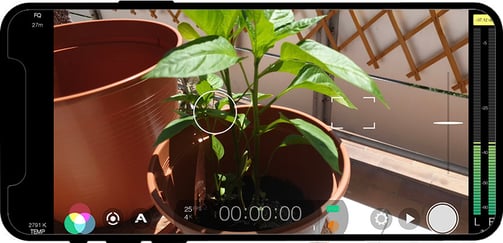
The InShot app is suitable for editing. Even the free version offers you a lot of post-processing functions. Even the editing functions leave nothing to be desired. In addition to the standard functions such as trimming, i.e. cutting the beginning and end of the recording, everything is possible, including multiple cuts and free arrangement of the video snippets. If you want to publish your video on various social media platforms, InShot offers you many pre-saved formats that are appropriately named and immediately recognizable. Your video is automatically adapted to the format, but you can also customize the image section and zoom yourself. You can also insert graphics, sounds and music and use the timeline to define exactly when and where they should be displayed.
On your marks, get set: action!
Now you can get started! You have enough free memory on your smartphone and have positioned it so that it ideally captures the scene you want to film. The speaker is wearing a microphone so that they can be heard as clearly as possible in the final video. And if the sunlight is not bright enough, there are two softboxes ready to illuminate your scene. You have checked again that the person in front of the camera looks well-groomed and has no protruding hair or wrinkles in their clothes. You also have what you want to say or film in your head? Then all that's left is to press the record button. And don't forget: Stay relaxed!
Our 6 tips at a glance
- Tripod to get a stable image
- Microphone for clean sound
- Light for better illumination
- Have thecontent of the video already in mind
- Appearance checked: no wrinkles, stains or protruding hair
- Stay relaxed!