What is possible with the HubSpot CMS?
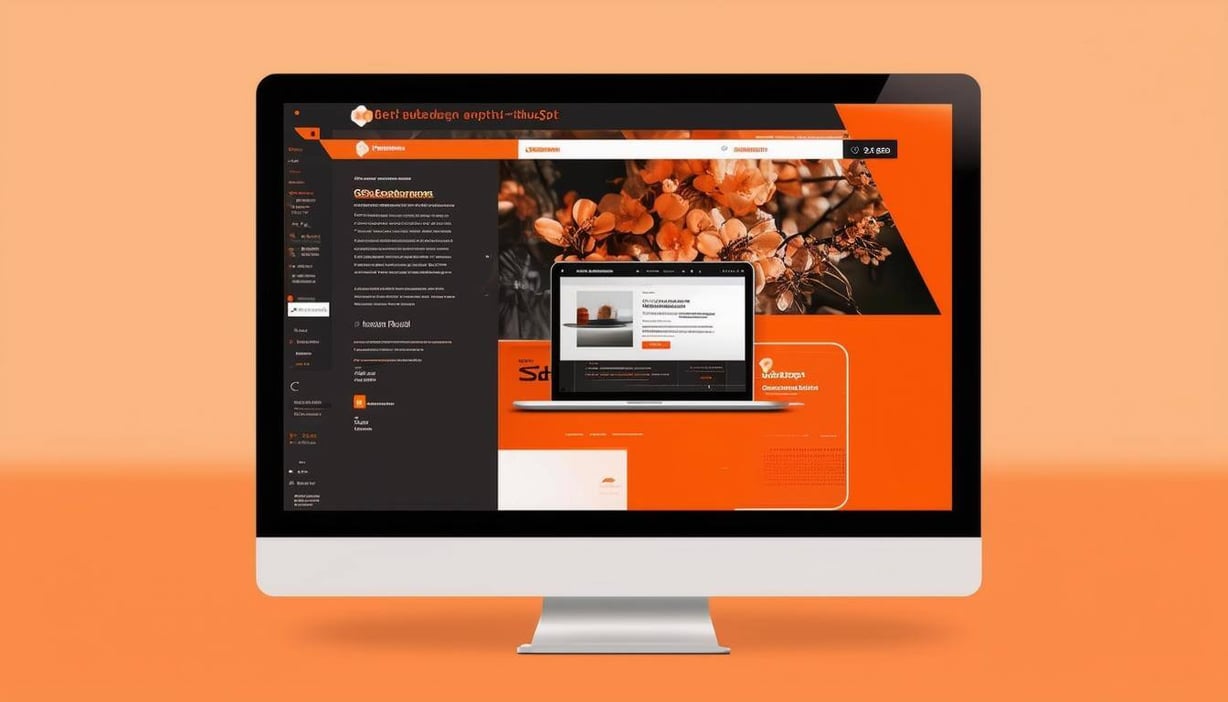
Discover the unlimited possibilities of the HubSpot CMS and how it can revolutionize your digital marketing. We'll tell you all about it, both from our own experience for our website and from numerous customer projects with the HubSpot CMS.
The versatile functions of the HubSpot CMS
The HubSpot CMS offers a wide range of functions that allow you to design your website according to your individual needs. You can create personalized content that is tailored to the behavior and interests of your visitors. This gives each visitor a customized experience that addresses their specific needs and preferences.
Another highlight is the seamless integration with other HubSpot tools, such as the CRM system and marketing automation. This allows you to develop a holistic strategy that connects all aspects of your marketing and sales. In addition, the HubSpot CMS offers powerful SEO tools to help you optimize your website for search engines and thus generate more organic traffic.
Here is an overview of the most important functions of the HubSpot CMS:
-
User-friendly drag-and-drop editor: With HubSpot's intuitive drag-and-drop editor, you can create and design websites without any programming knowledge. Simply drag various elements such as images, text and forms to the desired location.
-
Integrated SEO tools: HubSpot CMS offers you extensive SEO tools to help you optimize your content for search engines. You receive tips and recommendations on how to use keywords wisely to increase your visibility.
-
Content personalization: You can adapt your content individually to your target group. The CMS allows you to display dynamic content based on the interests and location of your visitors.
-
Integrated A/B testing: With HubSpot, you can test different versions of your pages and find out which one is best received by your target group. This allows you to continuously optimize your conversions.
-
Responsive design: All templates and pages you create are automatically optimized for mobile devices. This means your website always looks professional on smartphones, tablets and desktop PCs.
-
Centralized CRM integration: HubSpot CMS is closely linked to HubSpot CRM, allowing you to better understand your visitors and customers and launch targeted marketing campaigns.
-
Simple analysis and reports: With the integrated analysis tools, you can keep track of the performance of your content and campaigns. You can see at a glance what is working well and where you can make adjustments.
Advantages of the HubSpot CMS compared to WordPress
A major advantage of the HubSpot CMS over WordPress is the all-in-one solution. While with WordPress you have to rely on numerous plugins to get everything out of your website, HubSpot offers the necessary tools and functions in a single platform. This reduces complexity enormously and minimizes technical problems. You also have less maintenance effort and costs to regularly update your plugins - again, extremely important for a secure and high-performance website!
HubSpot also scores highly in terms of user-friendliness. The CMS is specially developed for marketers and does not require in-depth technical knowledge. The drag-and-drop interface allows you to create and customize pages quickly and easily. You also benefit from numerous templates and extensive training materials to help you get the most out of your website. For example, forms and CTAs can be easily created and seamlessly inserted - this definitely makes your everyday life easier and you as a marketer are independent of web designers.
| Advantage | HubSpot CMS | WordPress |
| Simple operation | Intuitive drag-and-drop editor - ideal if you have little technical experience | Somewhat more complex, plugins or technical adjustments are often necessary to add functions |
| SEO tools | Integrated SEO functions with step-by-step tips for optimization. | SEO plugins required (e.g. Yoast), but the functions are not integrated by default. |
| Security | Automatic security updates and SSL certificates are integrated. | Security can be improved by plugins, but requires constant maintenance and updates. |
| CRM integration | Seamless integration with HubSpot CRM - perfect for managing all customer data in one place. | CRM integration possible through plugins, but often less seamless and requires separate setups. |
| Personalization | Dynamic content for personalized user experiences possible directly in the CMS. | Personalization usually only possible with plugins or individual adjustments. |
| Support & hosting | 24/7 support and hosting are included - you don't have to worry about a thing. | Hosting and support vary depending on the provider and package; support is often subject to a fee. |
| Updates & maintenance | HubSpot takes care of all updates and maintenance so that you can concentrate fully on your content. | Regular plugin and core updates are required and must be carried out manually. |
| Analytics & reports | Comprehensive, built-in analytics tools that give you detailed insights. | Google Analytics or other analytics plugins required to get detailed data. |
| Scalability | HubSpot grows with your business - you can easily add new features. | WordPress is also scalable, but often requires manual customization and additional plugins. |
Have you decided on a CMS or want to make your transition from your current CMS to HubSpot as smooth as possible? In our free eBook, we have summarized everything you need to know about what to look out for when relaunching your website.
Examples of successful websites with HubSpot CMS
What should not be missing from the success stories with the HubSpot CMS? Our own website, of course. As a HubSpot partner agency , we naturally also run everything via the HubSpot CMS. Our Mark Lotse website impressively demonstrates how you can build an appealing and powerful online presence with HubSpot. We have implemented it completely in our corporate design and are continuously working on it.

.gif?width=1200&length=1200&name=ML_HubSpot%20Inspire%20(1).gif)

You can find more examples on the official Inspire HubSpot website, where numerous case studies and customer examples are published. These inspiring stories show how different companies have used the HubSpot CMS to achieve their digital marketing goals and strengthen their online presence.



Foundation IT didn't like their old website. They felt it didn't properly represent their people, their processes or their offering. Thanks to HubSpot, the new website stands out from the IT crowd with bold colors and an abstract style. Overall traffic has increased fourfold, including a 50% increase in organic traffic. Most importantly for Foundation IT, the website speaks like it does.
(Source: HubSpot Inspire)



Another example of HubSpot's successful implementation as a CMS: For Polypoint, the result was a website that maps the complete customer journey, starting with users' pain points and challenges and guiding them to the relevant products and services in a fully automated and easy-to-use way.
(Source: HubSpot Inspire)
.webp?width=1200&length=1200&name=1625654968_referenzen-netrics-01%20(1).webp)
.webp?width=1200&length=1200&name=1625654968_referenzen-netrics-02%20(1).webp)

In 2020, Tineo AG, nexellent AG and Netrics AG joined forces to pool their expertise. To this end, a new corporate website had to be created and the HubSpot portals migrated.
(Source: HubSpot Inspire)
Costs and pricing models of the HubSpot CMS
HubSpot offers various pricing models that are geared towards the needs and budgets of different companies. The HubSpot CMS starts with a free version. There is also the Starter for 20 euros per month per license, the Professional for 400 euros per month including 3 licenses and the Enterprise for 1,180 euros per month including 5 licenses. Included: AI-supported content generation, lead capture tools, a scalable CMS, video and podcast hosting, A/B tests, SEO recommendations and advanced analyses and reports. As a HubSpot partner agency, we would be happy to advise you on the right product. You can purchase the HubSpot CMS directly from Mark Lotse.
Tips for optimal use of the HubSpot CMS
To get the most out of the HubSpot CMS, it is important to use all available resources and training. HubSpot offers a variety of tutorials, webinars and support materials to help you get the most out of the platform.
Another tip is to regularly analyze your website performance. Use the built-in analytics tools to understand how visitors are interacting with your website and identify areas that can be improved. Finally, you should continually create new content and update your website to ensure it remains relevant and engaging.

