Successful blog migration: from WordPress to HubSpot in 6 steps
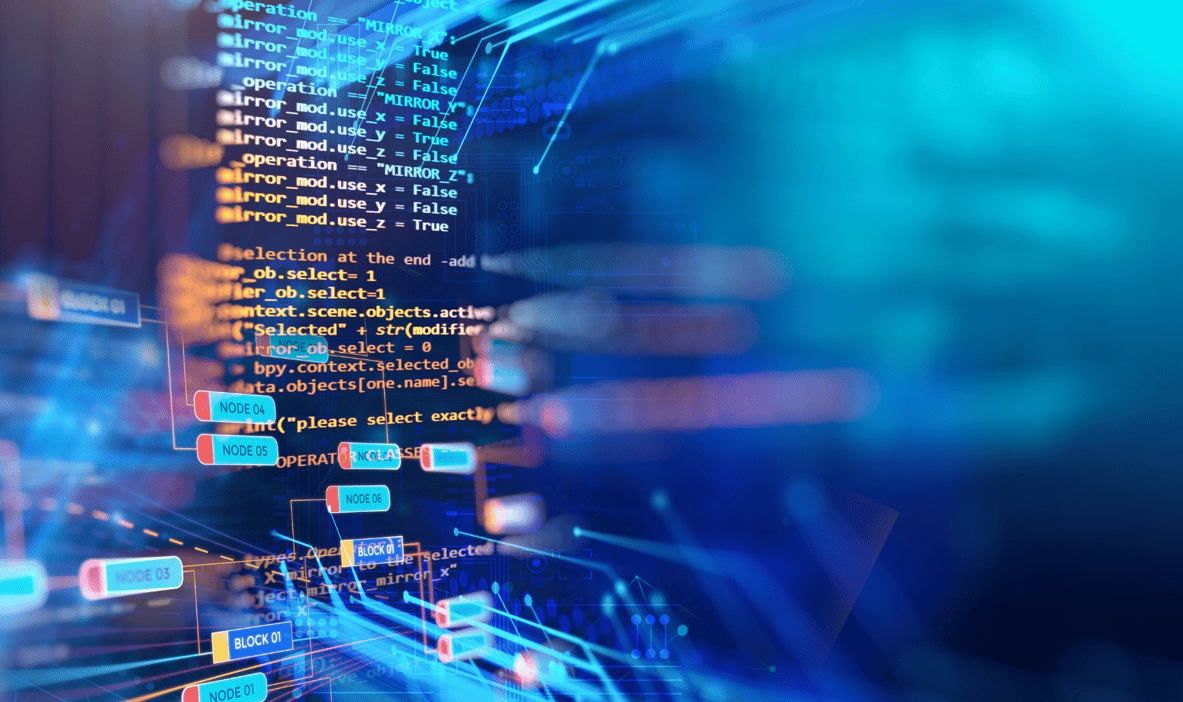
How do you move your blog from WordPress to HubSpot?
Switching CMS is no small step. Especially with a central content channel like a blog, every detail counts - from SEO performance to reader-friendliness. We'll show you how to make the move from WordPress to HubSpot, what you should look out for and how to avoid typical mistakes.
Why switch from WordPress to HubSpot at all?
Switching from WordPress to HubSpot is worthwhile if you want to automate marketing processes, convert leads better and manage content more efficiently - all from one platform.
Advantages at a glance:
-
Centralized marketing: blog, landing pages, emails, CRM - all in one system
-
Simple user interface: No plugins, no maintenance effort
-
Automation & personalization: Targeted display and analysis of blog content
-
Performance & security: HubSpot takes care of hosting, backups and updates
Find out more in our article on the marketing organization of the future.
What needs to be considered before the migration?
Before the CMS migration, you should make a complete backup, analyze content and prepare an SEO redirect strategy.
To-dos before the start:
-
Inventory existing content (e.g. with Screaming Frog)
-
Back up SEO data (title, meta, alt texts, canonicals, etc.)
-
Set up a redirect plan(301 redirects!)
-
Structure media and assets (image sizes, URLs)
-
Create backups (WordPress export + database)
How does the migration from WordPress to HubSpot actually work?
1. export content
Start with a complete export of your blog content from WordPress. To do this, use the integrated export tool, which creates an XML file with all posts, pages and authors. However, media such as images or PDFs are often not transferred - so save these manually from the media library or directly via FTP.
2. prepare the structure in HubSpot
Before you import content, set up the necessary structure in HubSpot. Create the desired blog templates in the Design Manager or via a HubSpot theme. Also define your categories (tags), author profiles and, if necessary, the structure of the blog URLs. This will ensure that the content is displayed correctly in the new system.
If you need help with this, please get in touch with us!
3. import content
Use the HubSpot import tool or prepare your content in a CSV file. Make sure that the columns for title, content, publication date, author, etc. are consistent. You usually have to make manual adjustments when importing: Insert images, correct formatting and ensure that metadata such as SEO titles or meta descriptions are retained.
4. set URLs & redirects correctly
A critical step: retain your old URLs if possible - or redirect them using a 301 redirect. HubSpot offers its own redirect management for this. Make sure that all redirects are set logically and SEO-compliant to avoid traffic losses. Canonical tags should also be used correctly to prevent duplicate content.
5. optimize SEO
Now it's time for the finer details: Check each page for descriptive titles, meaningful meta descriptions, correct alt texts for images and a clean H1-H3 structure. Take the opportunity to optimize your content for relevant keywords and include internal links - for example to relevant pillar pages or CTAs.
6. launch & test
Before the new blog goes live, put everything through its paces: Loading times, responsiveness, redirects, tracking, form functions. Ideally, you should test in staging mode before you go live. After the launch, monitor performance using HubSpot Analytics or Google Search Console, for example, and make adjustments if necessary.
What challenges are there - and how do you overcome them?
The biggest challenges include SEO losses, incorrect redirects and broken images. You can minimize these risks with thorough planning and a test run.
Typical pitfalls:
-
Missing redirects → lead to loss of traffic
-
Incomplete content → media is often missing in the import
-
Design adjustments → HubSpot templates may need to be adapted
Conclusion: A move that pays off - with the right partner
By switching to HubSpot, you are laying the foundation for scalable, integrated marketing. Your blog will not only be more modern, but also more strategic: you can display content better, convert leads in a more targeted way and your team will work more efficiently.
If you need help with the move - we are a certified HubSpot partner and will support you from strategy to launch.
